¶ 1. Scanner Calibration
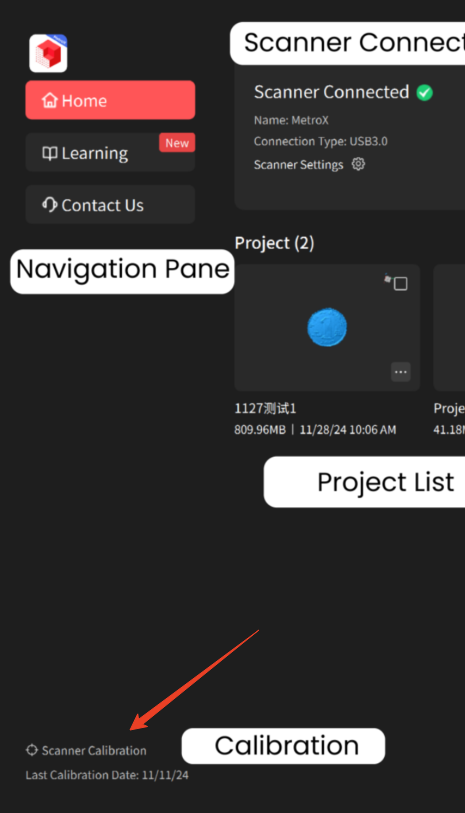 |
Please check the scanner's accuracy before each scan using the Scanner Calibration program on Revo Scan 5 MetroX's Home page to ensure accuracy. Steps: ① Enter the calibration program and scan the QR code on the back of the calibration board to import the board's information. ② Check the accuracy first. ③ If the accuracy check fails, calibrate the scanner according to the on-screen instructions if needed. Note: To ensure the calibration results, connect your PC to a power supply before starting the calibration. |
¶ 2. Firmware Update
When a new firmware version is available, the scanner's firmware can be updated following either of the two methods below.
Method 1: When a new firmware version is available, a notification pop-up will appear when you connect the scanner. Click Update.
Method 2: Click the  icon on the Homepage's scanner connection status pane. Go to Basic Details > Firmware Version section and click Update.
icon on the Homepage's scanner connection status pane. Go to Basic Details > Firmware Version section and click Update.