¶ 1. Import from a PC
Enter the project interface, go to the Menu Bar, click File > Import, find the desired model on your PC, and click Open.
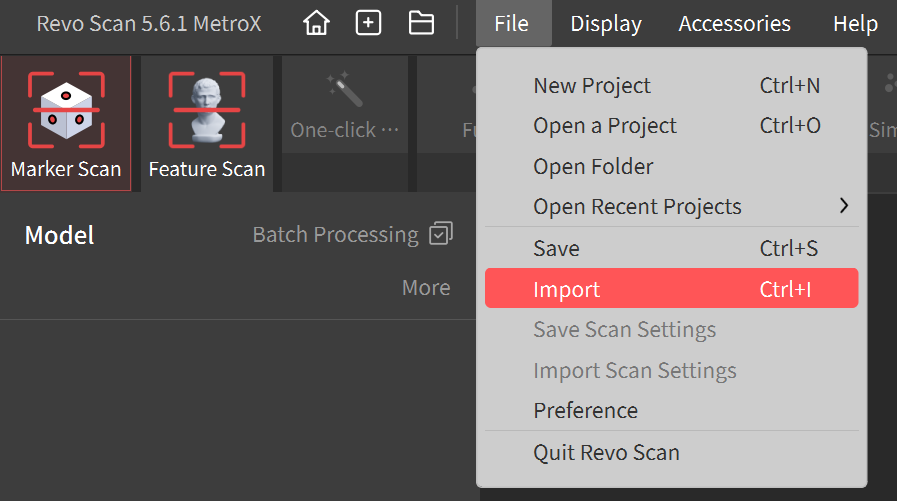
¶ 2. Export Models
Method 1: Open a Project > On the project panel, select the wanted model, click the  icon > Export, select the state, and select the file destination and format.
icon > Export, select the state, and select the file destination and format.
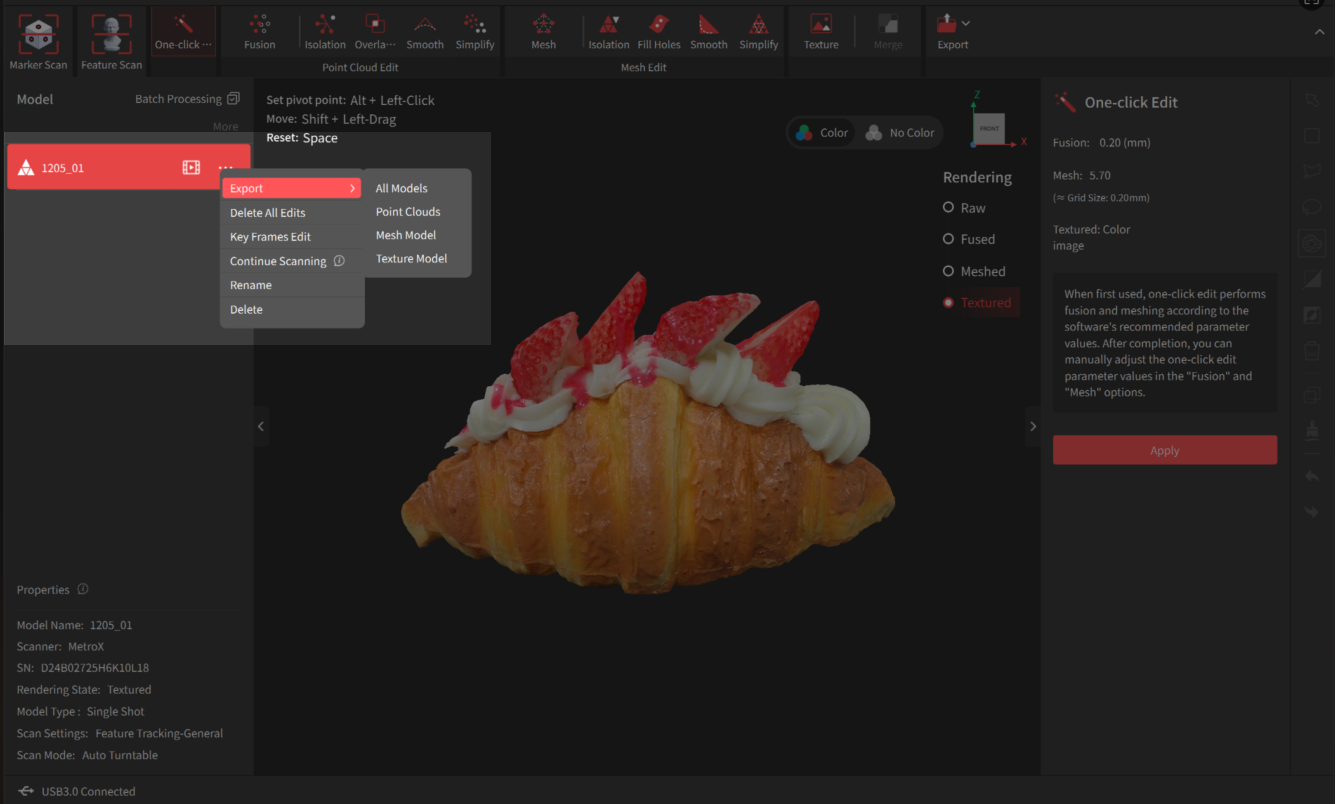
Method 2: Open a Project > On the project panel, select the wanted model. Click Export in the Tab Bar and select the state > Select the file destination and format.
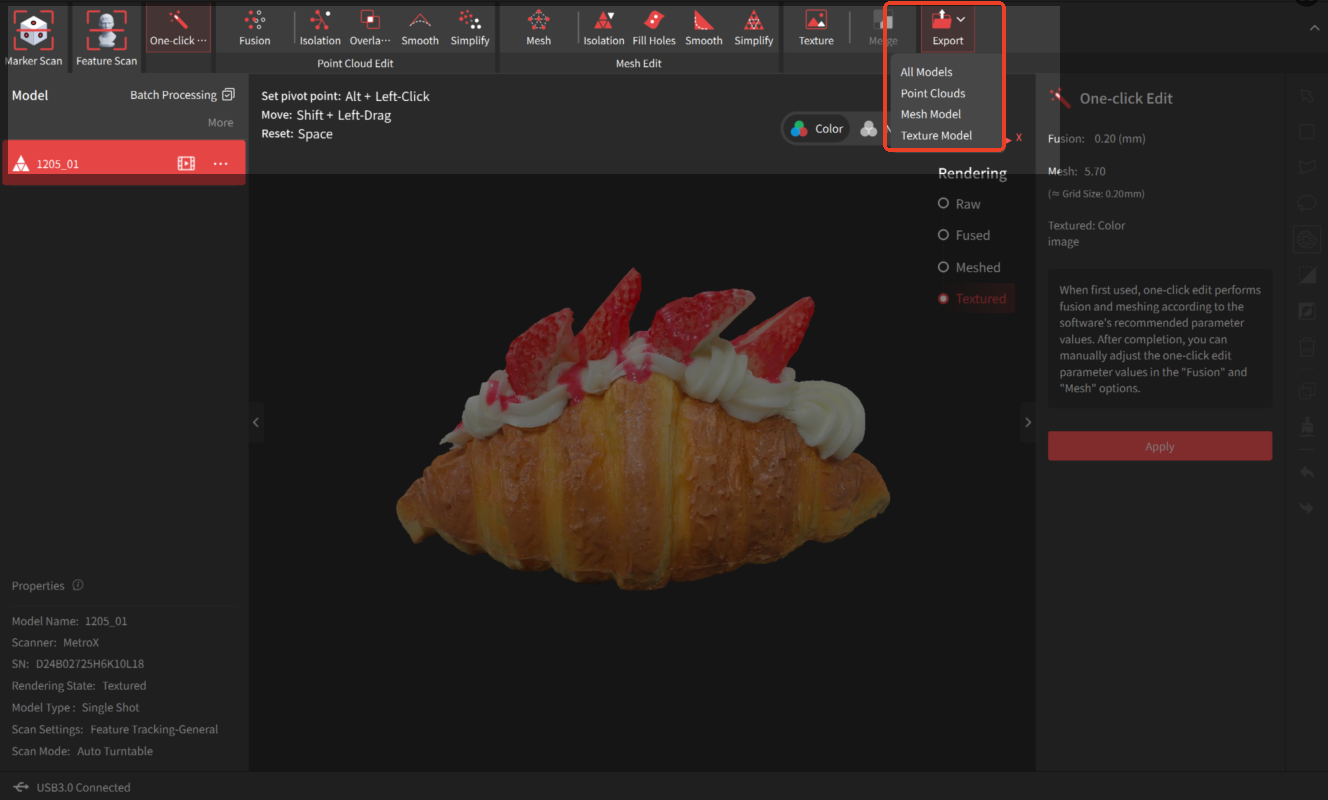
Note: Selectable file formats depend on the model state being exported.