¶ 1. Feedback
Please submit your feedback if you have any problems when using our products or software.
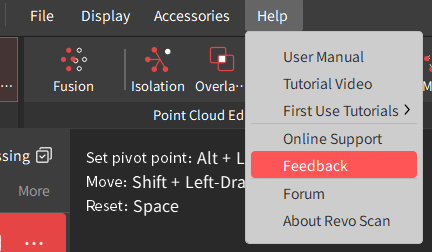 |
In the project interface, go to Menu Bar and click Help > Feedback to access the feedback page. |
¶ 2. Software Update
Revo Scan 5 MetroX is frequently updated with new features and improvements. You should keep it up to date to ensure an optimal scanning experience.
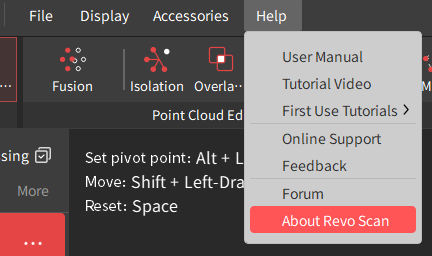 |
If Revo Scan 5 MetroX has an update, a notification pop-up will appear when you open it. Follow the instructions on the notification pop-up to update your software. Alternatively, go to Menu Bar, and select Help > About Revo Scan 5 MetroX to check or update the latest software. |
¶ 3. Customer Service
If you need any assistance with your scanner or software, please don’t hesitate to contact us.
 |
[email protected] |
 |
+1 (888) 807-3339 or chat with one of our customer service agents online. |
 |
Click the Support icon on the bottom right corner of our website to access our live chat. |