¶ 1. Scan Face
Remove any reflective jewelry, like lip or nose studs, when scanning someone's face. The person should keep their face still during the scan. It's recommended to start from the neck and ear and then go to the center of the face.
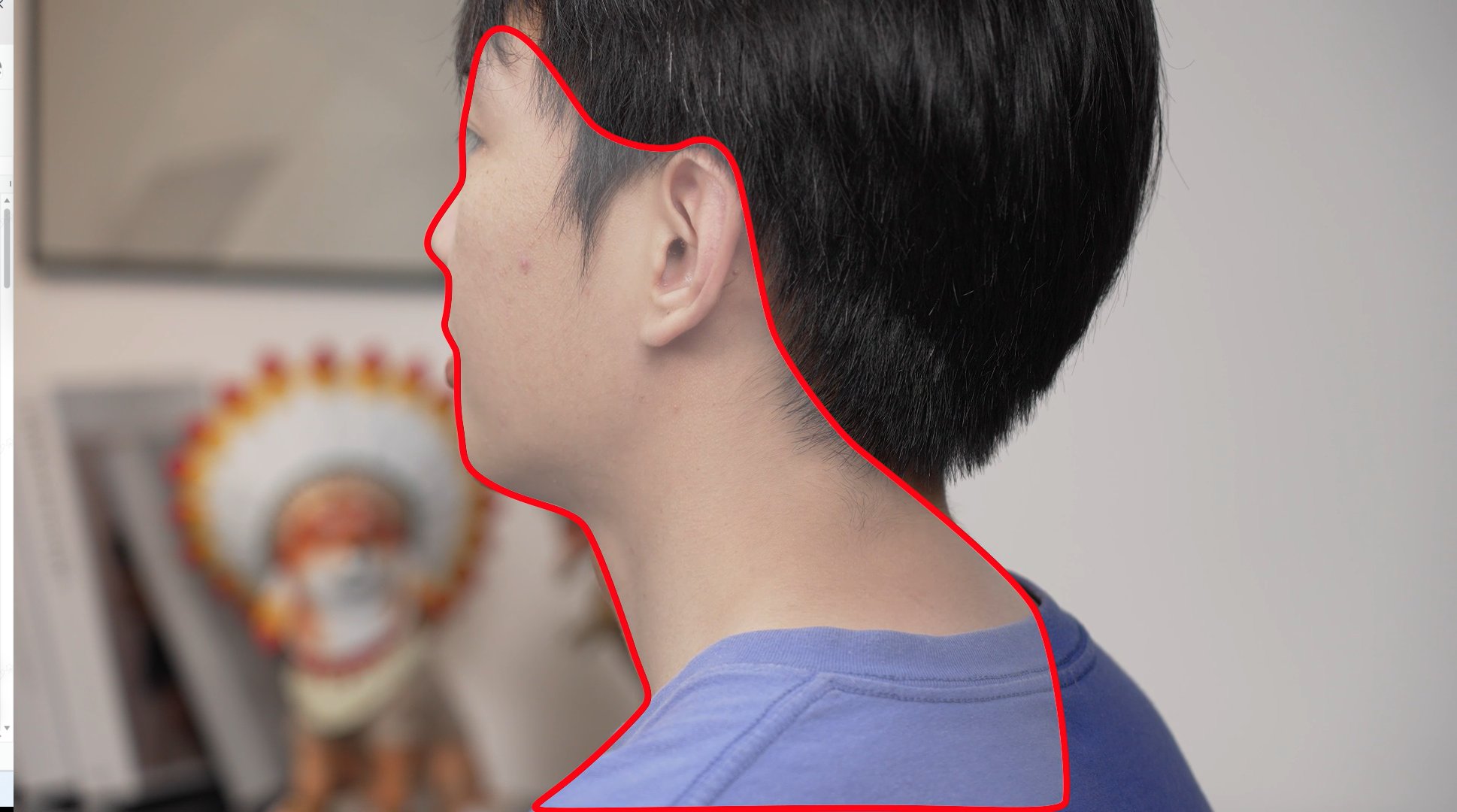
¶ 2. Scan Legs or Feet
① For optimal scanning results, it's recommended to wear stockings to create a uniform, matte surface.


For leg scan, use MIRACO (far mode) or RANGE 2, and select High Accuracy, Marker Tracking, and General Object.
For feet scan, it's recommended to use MIRACO (near mode) or POP 3 series scanners to capture more details.

Tips: If the screen shows "not enough markers," move the scanner a little further away from the object until enough markers can be detected.
¶ 3. Scan the Arms, Hands, or Fingers
For an arm scan, MIRACO(far mode) is recommended.
① To stabilize the arm and provide a uniform and matte surface, wearing oversleeves is recommended.

② Irregularly stick 6 mm inner diameter markers on the oversleeves.

③ To prevent shaking and achieve accurate scans, secure the arm using stabilizing supports. Select High Accuracy, Marker Tracking, and General Object, and start the scan.

For hand scans, MIRACO (near mode) is recommended.
① Stick large markers (6 mm inner diameter) on the palm and small markers (3 mm inner diameter) on the fingers.
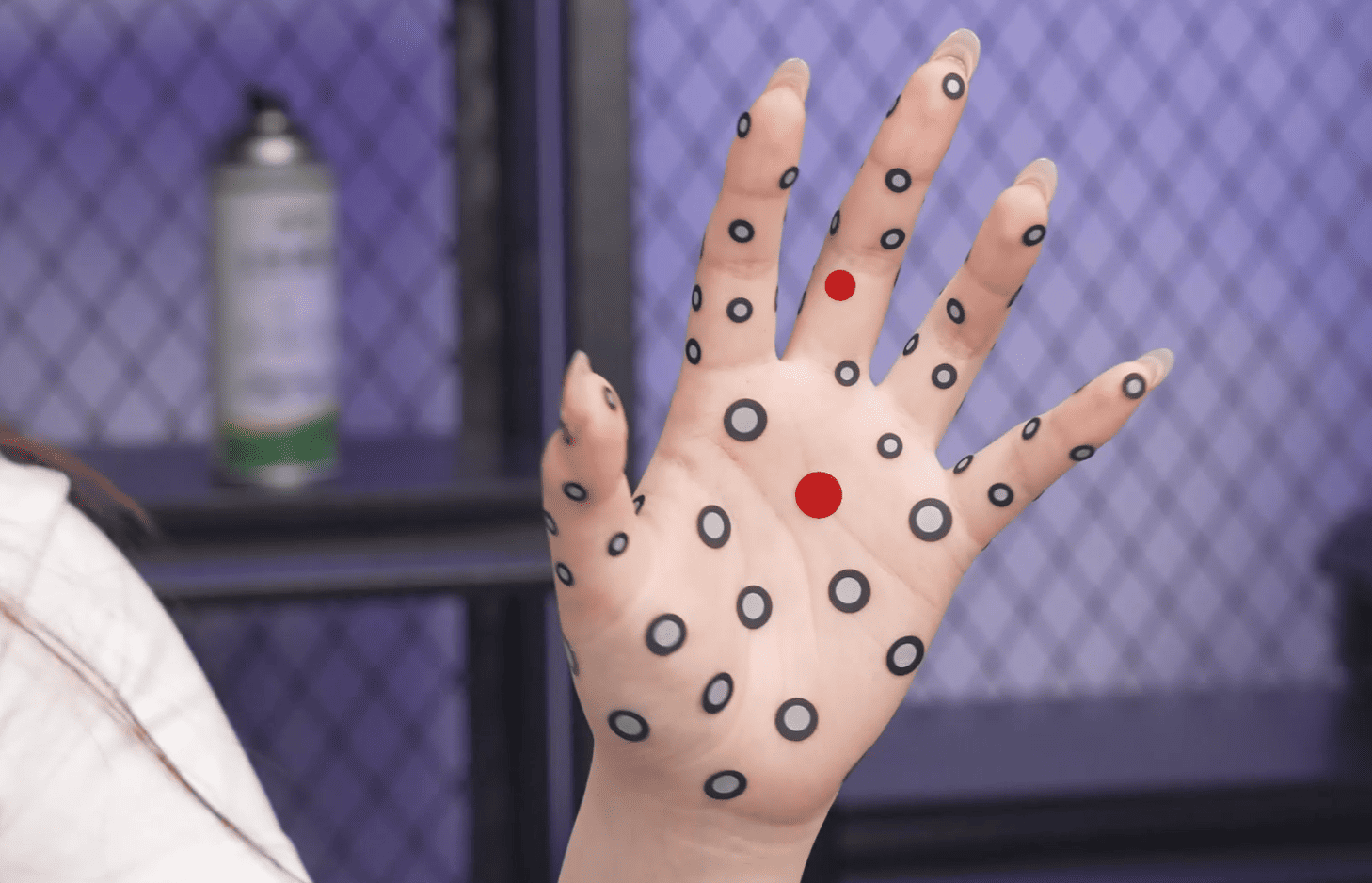
For finger scans, a MINI 2 scanner is recommended.
① Pose one finger in a specific position while other fingers serve as reference objects for feature tracking.

② Select High Accuracy, Feature Tracking, and General Object, and start the scan.
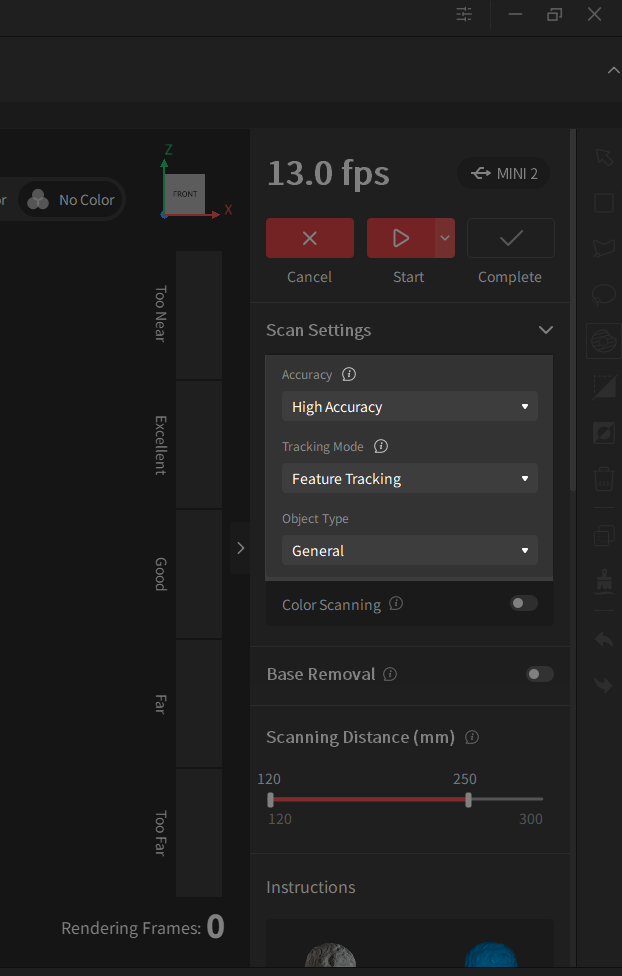
¶ 4. Scan People
① Notes to the scanned person:
• Avoid wearing dark or black clothing.
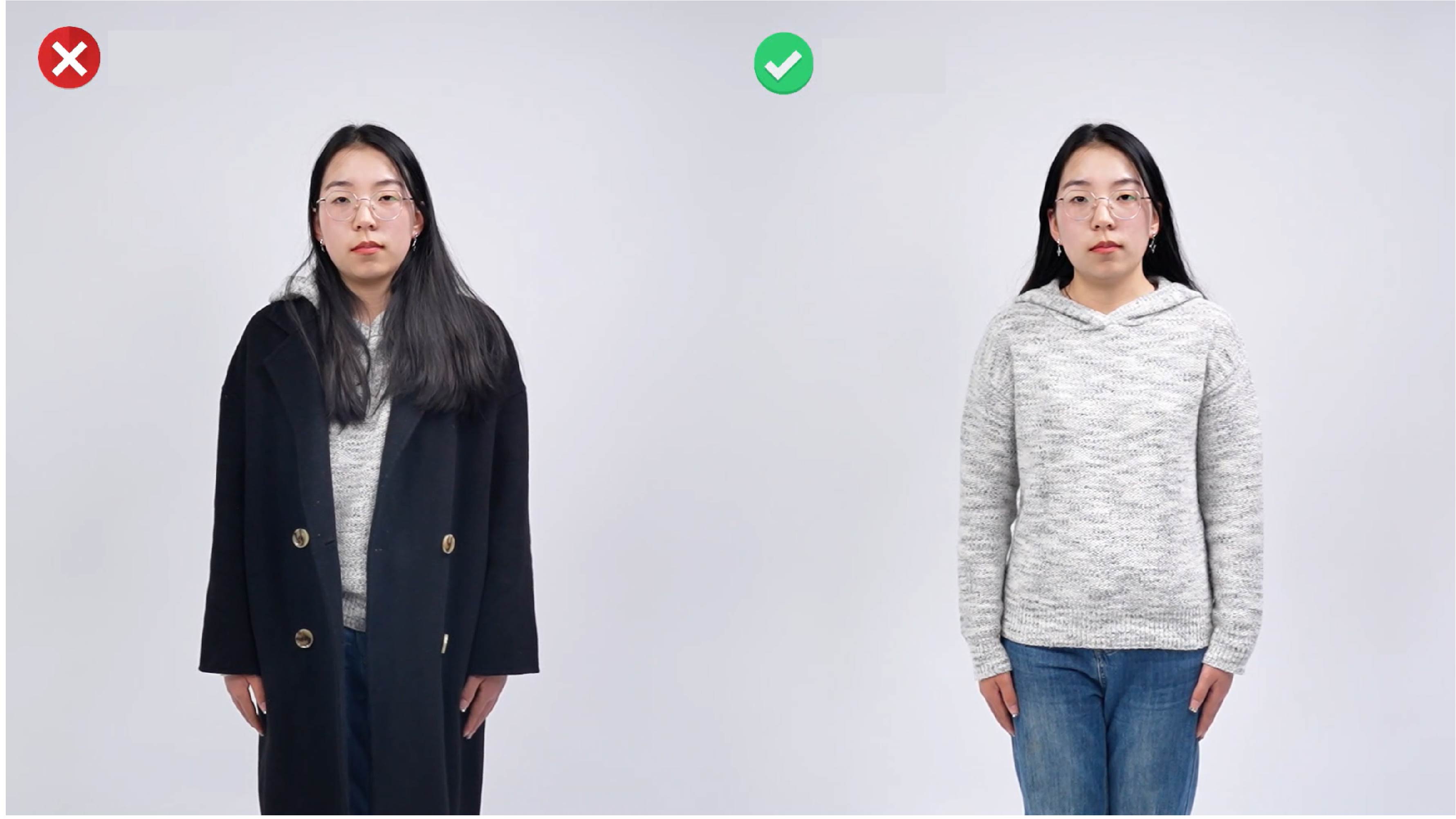
• Avoid wearing accessories such as watches, eyeglasses, necklaces, etc, that are reflective or cause facial occlusion.

• The person must remain stable when standing and avoid shaking or breathing heavily.
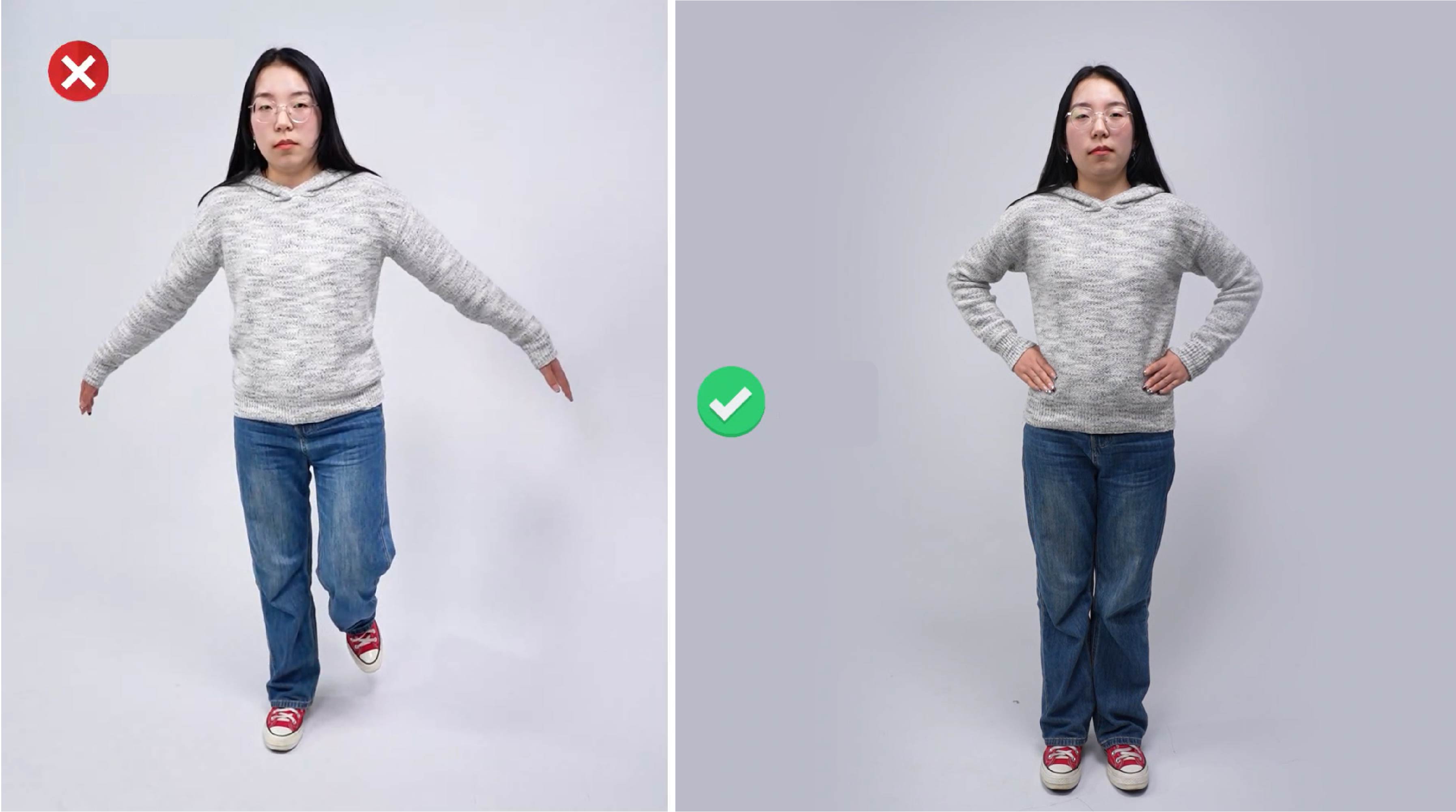
• It is recommended that people with long hair tie their hair up to simplify the scan.
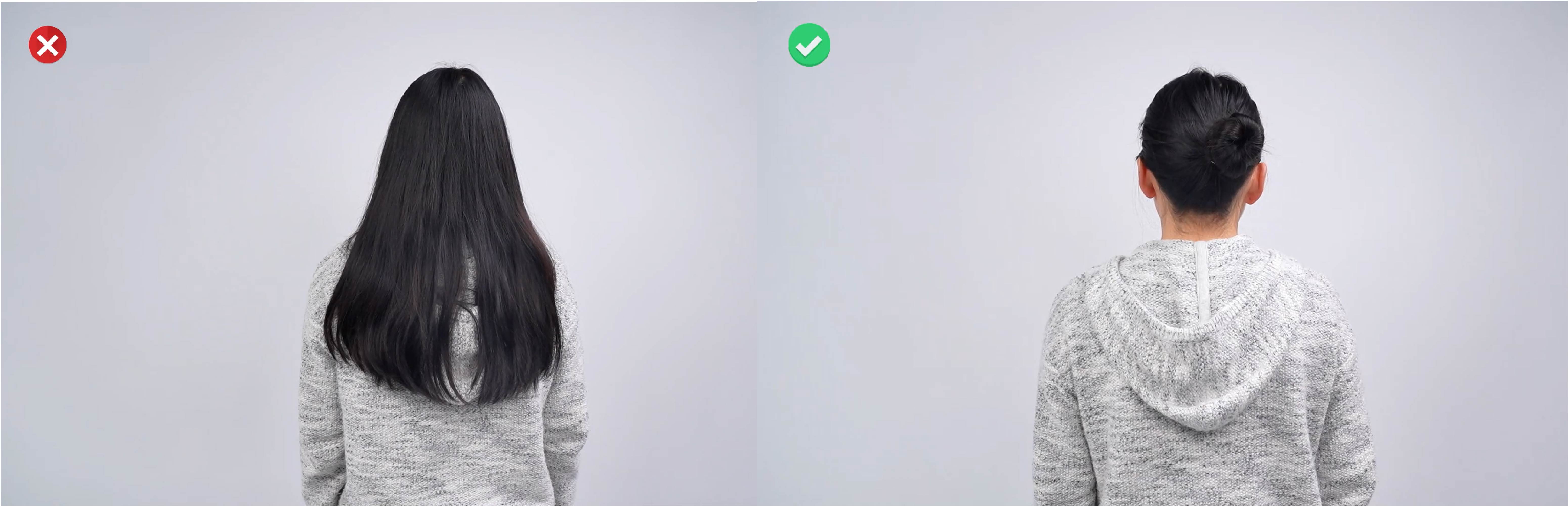
② Open Revo Scan, select High-speed accuracy, Feature Tracking, and Body for the scan mode. Once you’re in the scanning interface, adjust the camera’s gain until there are as few red and blue patches as possible in the preview window. It's recommended to use auto exposure.
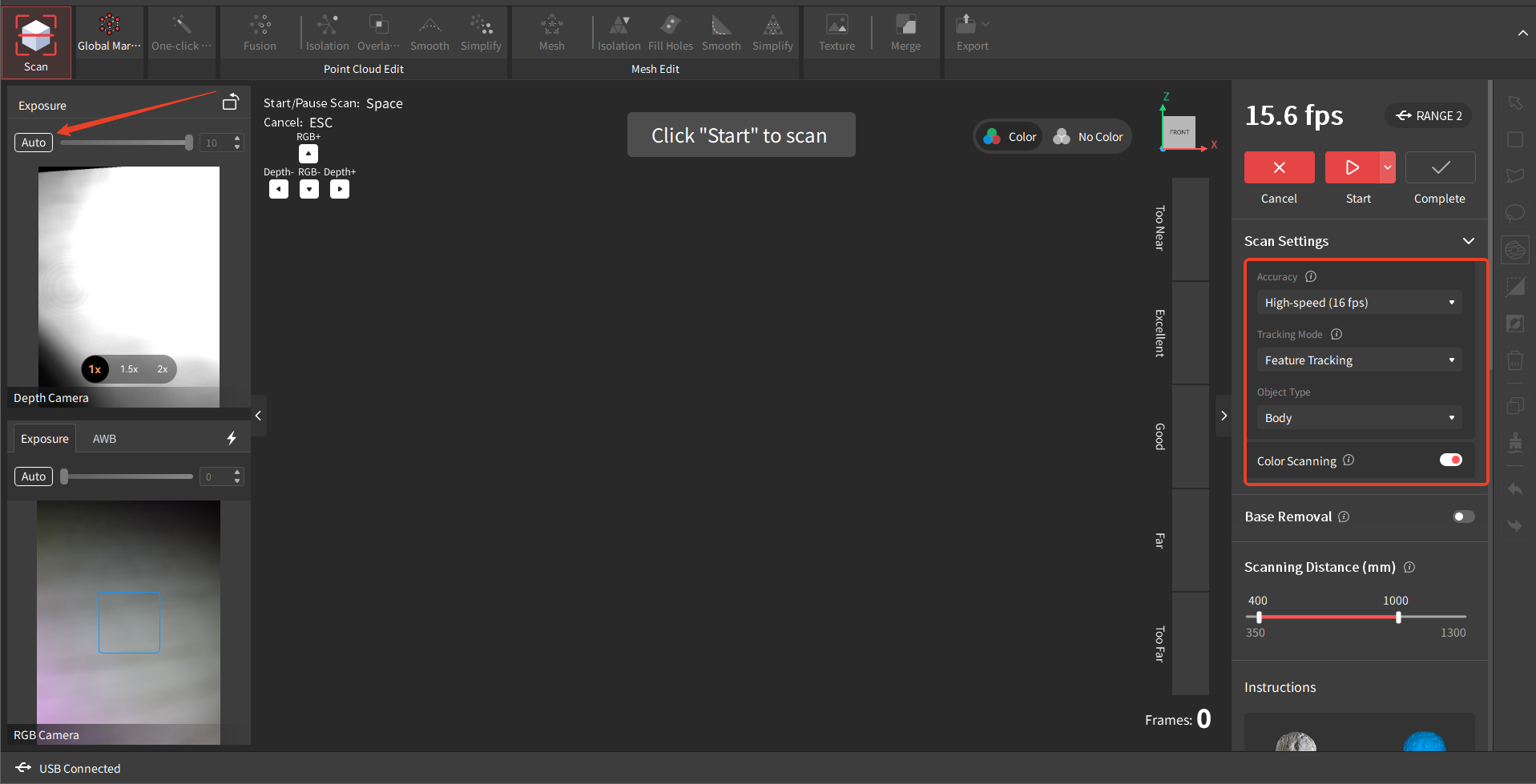
③ The easiest way to start the scan is from the top center of the head. Slowly but steadily, move in a spiral around the model, progressively descending as you go. Ensure that you overlap the previously scanned areas as you go, as this will help prevent tracking loss and misalignment.
④ Once you’ve finished the spiral, pause your scan, check it for missing parts, and fill those in if needed. Also, don’t worry about slight misalignments, as they’ll generally be fixed automatically in Revo Scan when you fuse the model.