¶ 1. Featureless Objects

Successfully capturing symmetrical or flat featureless objects requires preparation as they lack distinct features for the scanner to track. This can be dealt with in several ways:
① Place Marker Points
- Place marker points on the object's surface irregularly.
- Select Marker Tracking or Global Marker Tracking in the Tracking Mode.
- Scan the object.

For different markers and scanners, follow the guidelines below:
- Large markers (10 mm outer diameter) - for POP series, INSPIRE, RANGE series, MIRACO Series (Far Mode)
Place markers at a distance of 3-4 cm and 5 or more markers per frame.
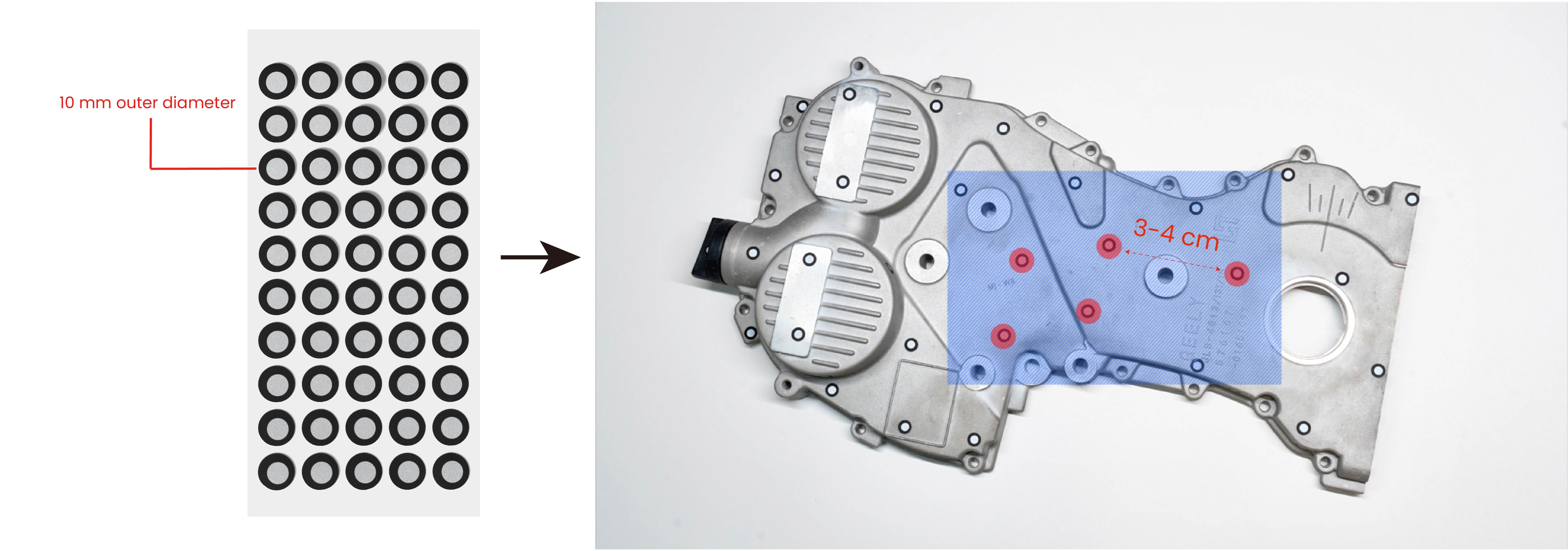
If using the RANGE series or MIRACO Series (Far Mode), place markers at a distance of 6-8 cm and 5 or more markers per frame.
- Small markers (6 mm outer diameter) - For MINI series, MIRACO (Near Mode)
Place markers at a distance of 1-2 cm and 5 or more markers per frame.
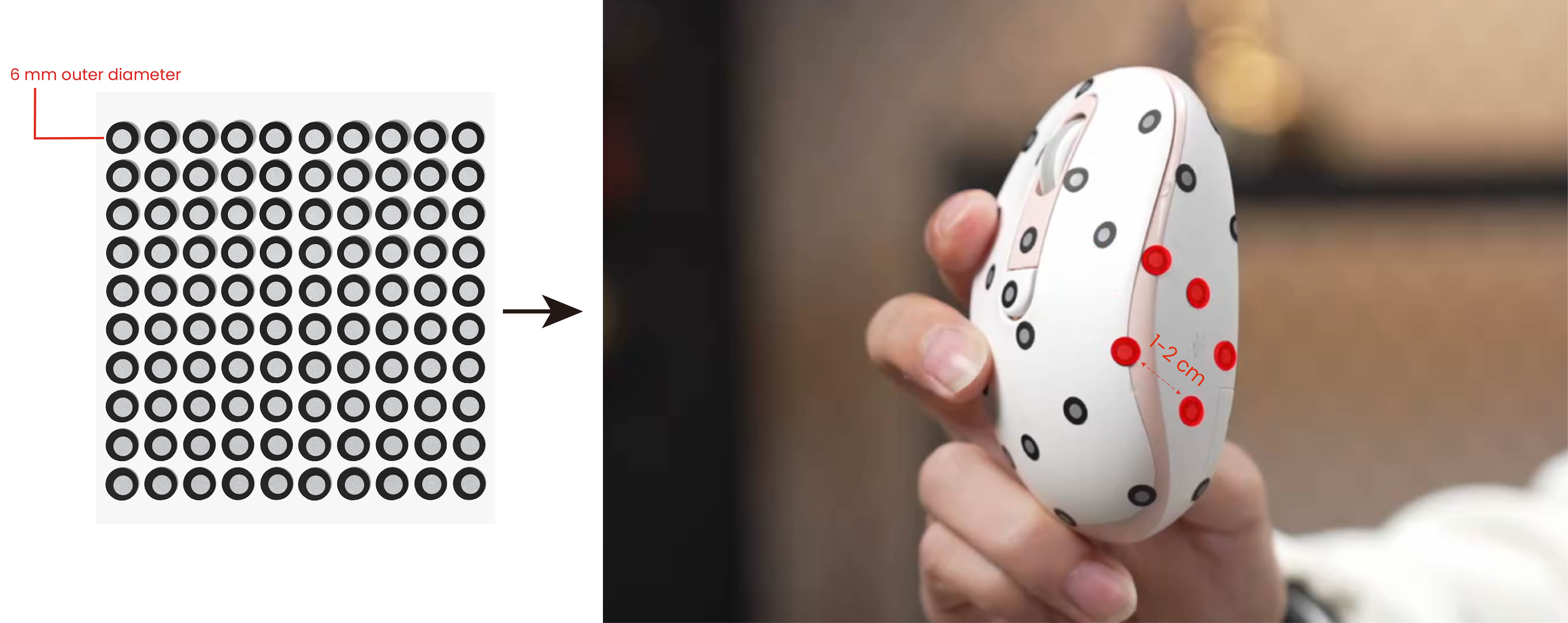
Note: If using scanning spray and markers, it's better to apply the scanning spray first and then place the markers. This makes it slightly easier to remove the markers when it's done.
② Turntable Topper
Place the Turntable Topper on top of the turntable to provide pre-placed marker points for objects with a surface area too small to place enough marker points.

③ Reference Objects
Place feature-rich objects (like the small statue included with most Revopoint 3D scanners) around the object to be scanned. When setting up the scan, select Feature Tracking Mode. The scanner will capture these along with the object being scanned, and they can easily be removed in post-processing.

¶ 2. Black, Transparent, Metal or Shiny Surfaces

Surfaces with these properties can be challenging to scan as the surfaces will absorb the light, reflect nothing, or reflect too much for the scanner to see what’s there. These kinds of surfaces need to be made matte to deal with it. This can be done in several ways:
① Use scanning spray to lightly and evenly coat the object’s surface.
② Use a fine powder like baby or makeup powder to lightly coat the object’s surface.
¶ 3. Marker Tips for MetroX/MetroY Series/INSPIRE2
Markers Use Tips Tutorial Video
① Place markers 6 - 7 cm apart. If the object is too small to place markers on, use the Dual-axis Turntable or Marker Block Kit or place markers around it. Avoid using soft pads or cloths with markers.



② Don't use too many markers, but ensure that at least 5 markers are placed irregularly per scanned frame.
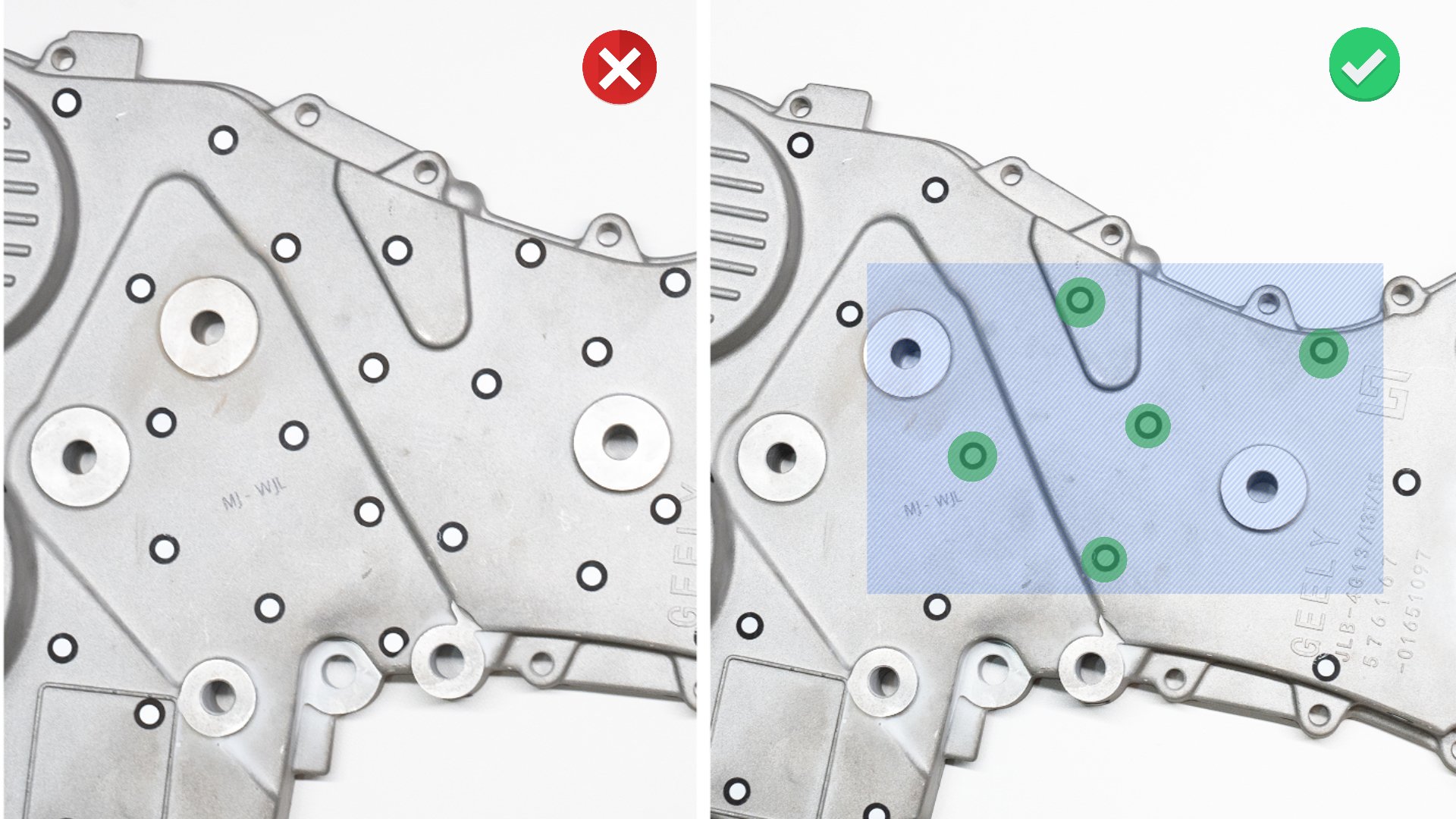
③ Try to place more markers at the key locations, such as the edges, grooves, and other complex surfaces.
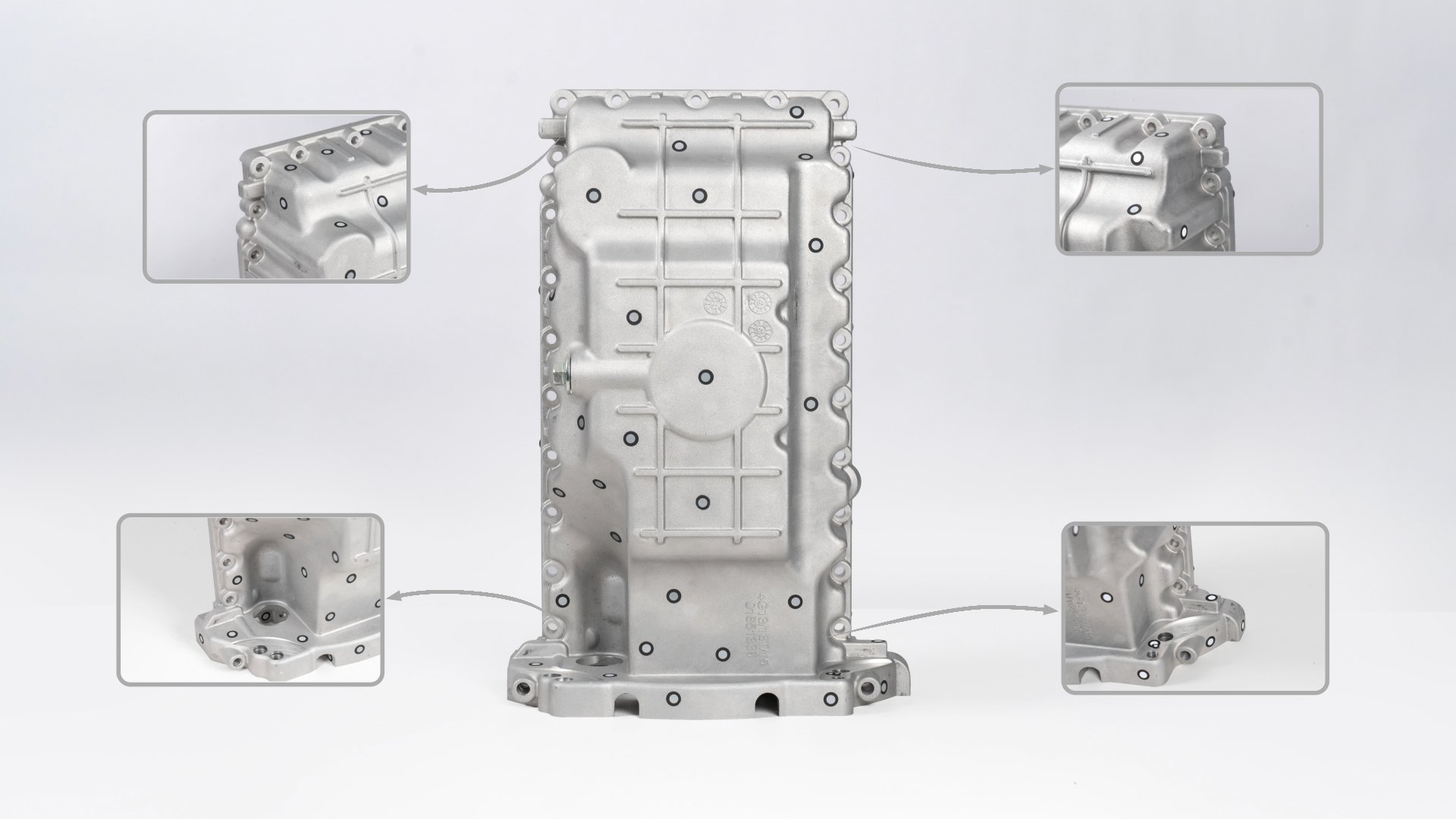
④ Ensure there is sufficient marker coverage before starting the scan, and none of the markers are covered.
⑤ Ensure the markers are securely stuck and have no lifted edges.
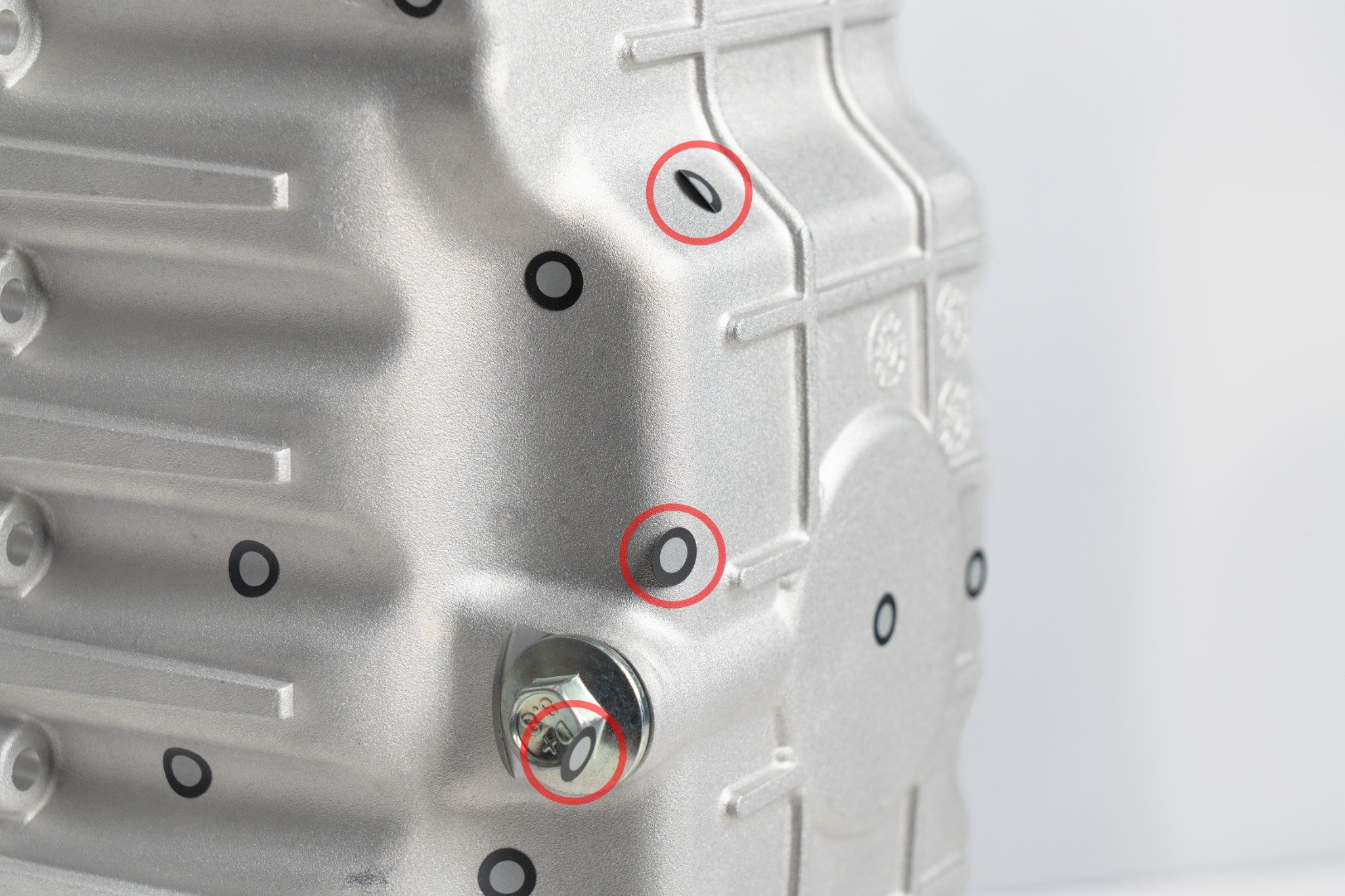
⑥ Avoid markers on curved surfaces to prevent deformation.
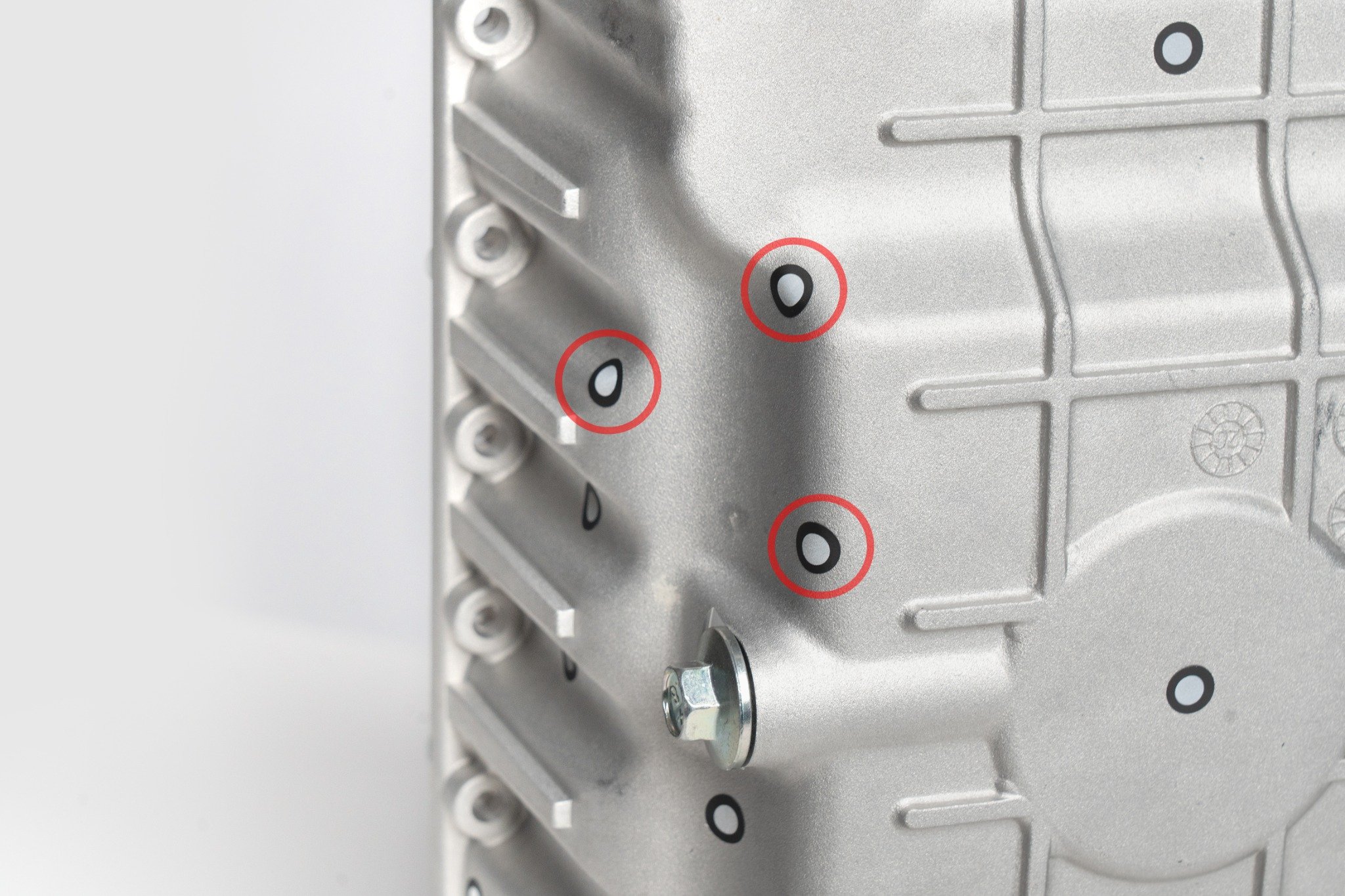
⑦ Don't use markers under direct sunlight, as the reflective light will affect the scan results.
⑧ Repeated use of sticky markers is not advised, as their adhesive weakens and can shift during scans, disrupting tracking.
⑨ For scans with high accuracy requirements, it's recommended to use markers with an inner diameter of 6 mm. Note: Mixing different sizes of markers may affect the scan's accuracy.