¶ 1.About This Manual
Welcome to your Revopoint 3D scanner user manual! This manual provides MetroY series' operation guide and instructions. Please read the manual before your first use to ensure you use this scanner correctly and safely. If needed, you can click on any topic in the navigation bar to quickly jump to that section.
Manual Download
If you need a PDF manual, click the Print Format button at the bottom of the navigation bar on the left side of the manual, and select "Save as PDF" from the options.
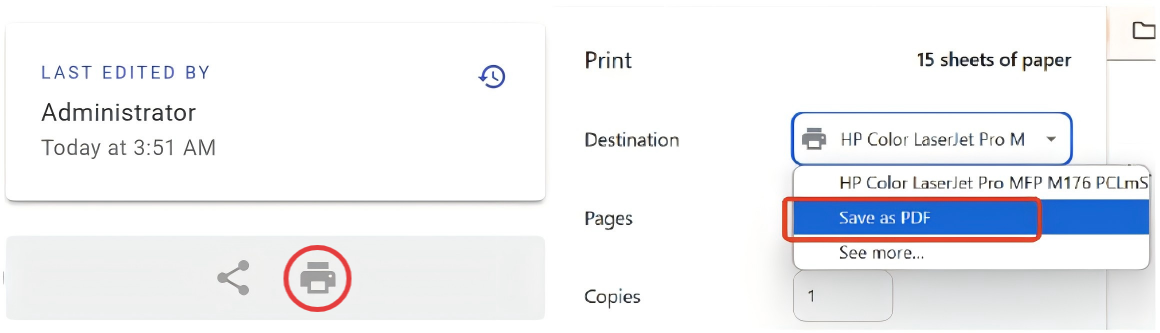
¶ 2.About Product
| MetroY | MetroY Pro |
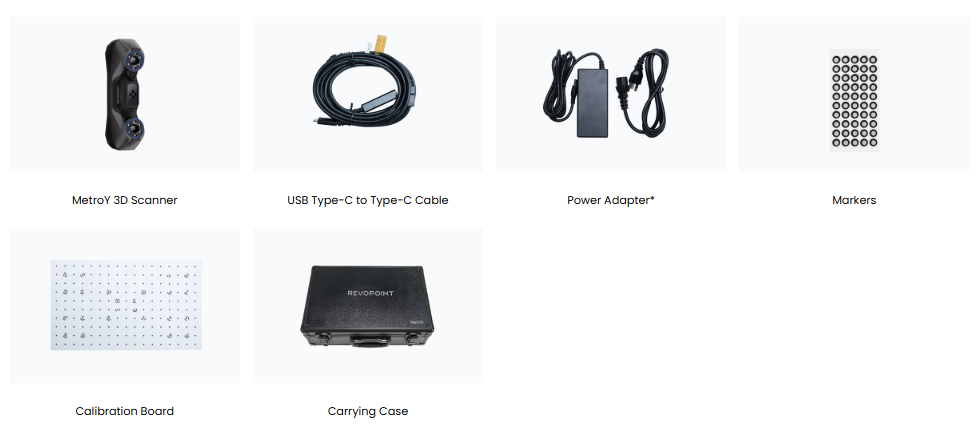 |
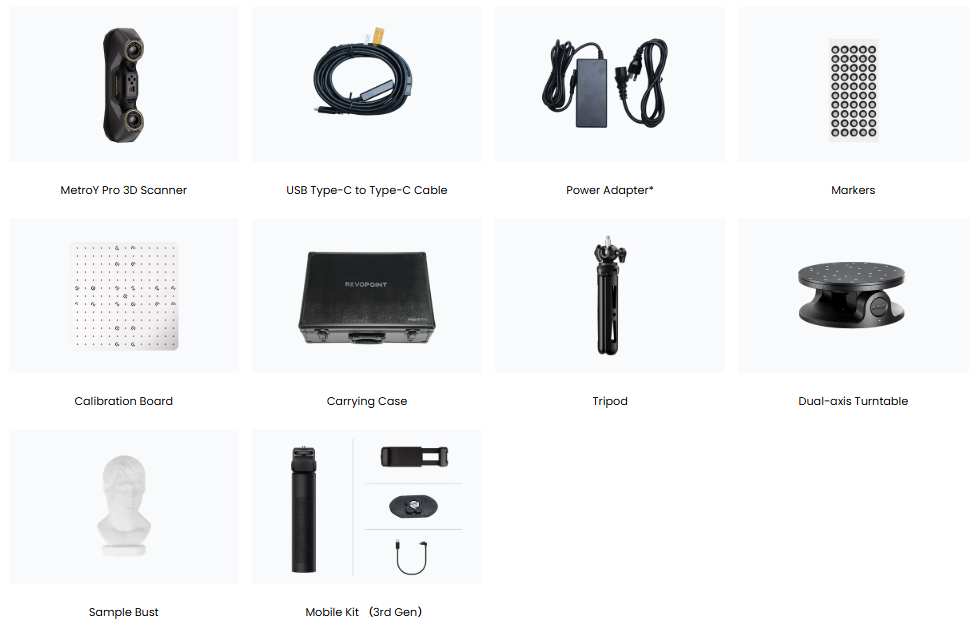 |
 |
 |
¶ 3.About Revo Metro
The scanner is used together with the Revo Metro software. For detailed information on the software's features and operations, please refer to the Revo Metro Software User Manual.
¶ 4.Scanner Connection
¶ 4.1 Wired Connection
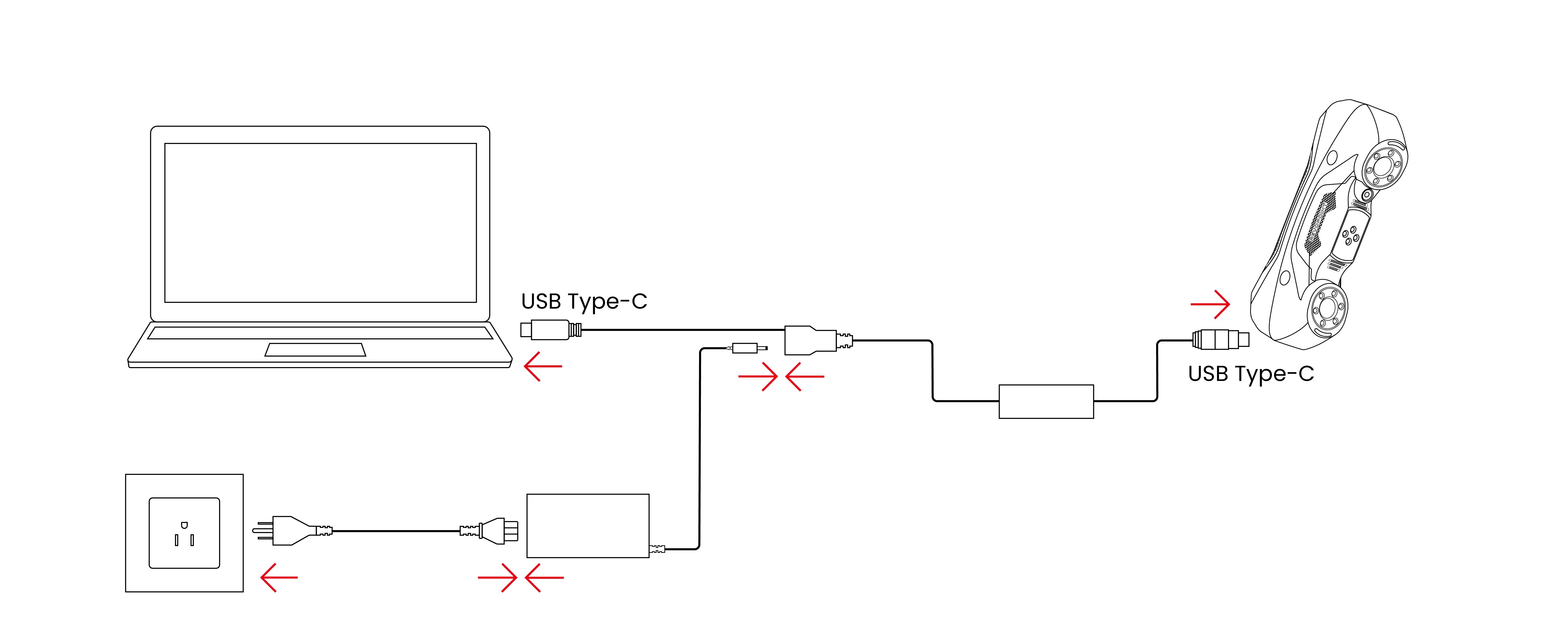
As shown in the above diagram, power the scanner and connect it to the PC's USB 3.0 port.
Note: If the connection fails or the frame rate drops below 10 fps, disconnect from the PC while leaving the power on, then reconnect the connector.
To ensure the scanning effect, please connect the scanner directly to the PC and avoid using the docking station.
¶ 4.2 Wireless Connection
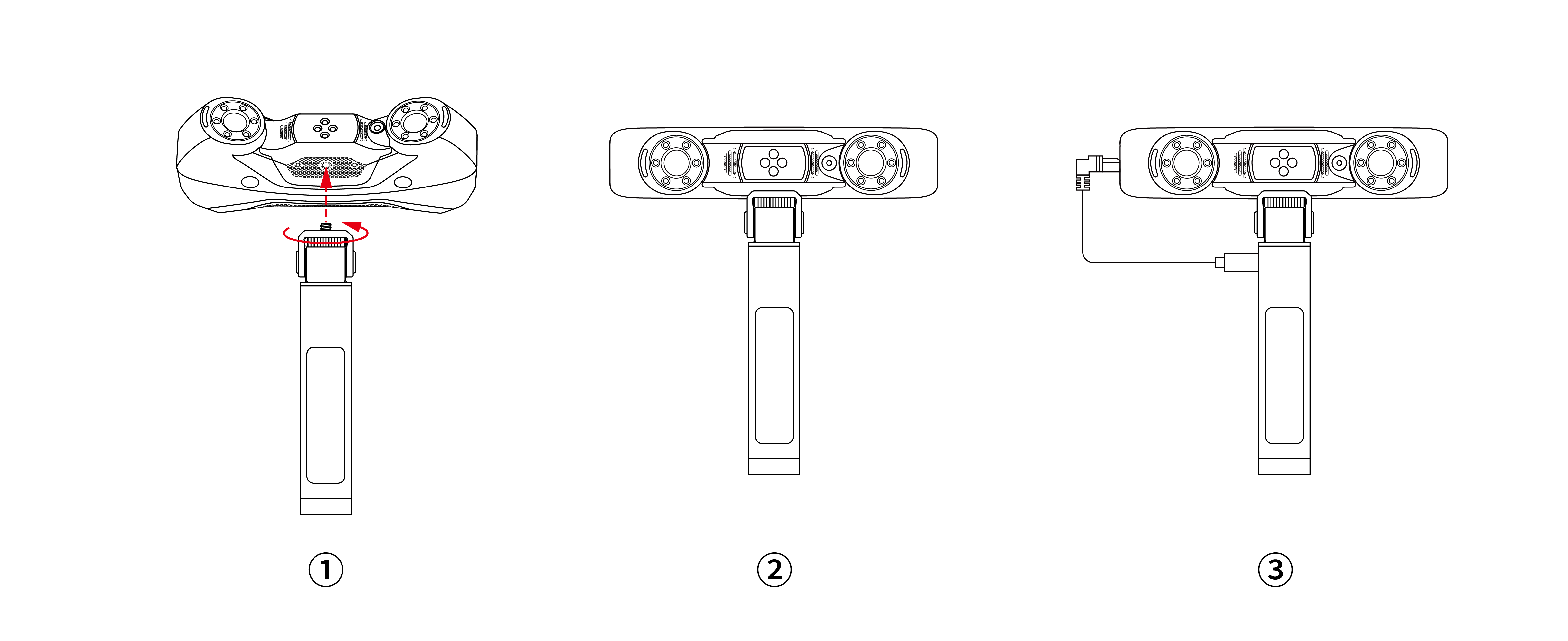
1. Follow steps ① and ② to align the screw on the battery grip with the threaded hole on the scanner's side, then turn the wheel to secure it.
2. According to step ③, connect the battery grip to the scanner using the power cable from the Mobile Kit for power supply.
3. Find and connect to the Wi-Fi network "METROY-REVO-XXXXXXXX" (no password required on your PC). Open Revo Metro, wait for the scanner to connect, then start scanning.
MetroY / MetroY Pro also supports wireless casting to a phone via Revo Mirror:
For detailed instructions on the software and screen casting, please refer to the Revo Mirror User Manual.
¶ 5.Scanning Demonstration
¶ 5.1 Pre-Scan Preparation
① Object Preparation
- Using Markers
Markers are required for tracking if you choose Marker Scan when entering project interface. Keep the distance between markers around 6–7 cm.
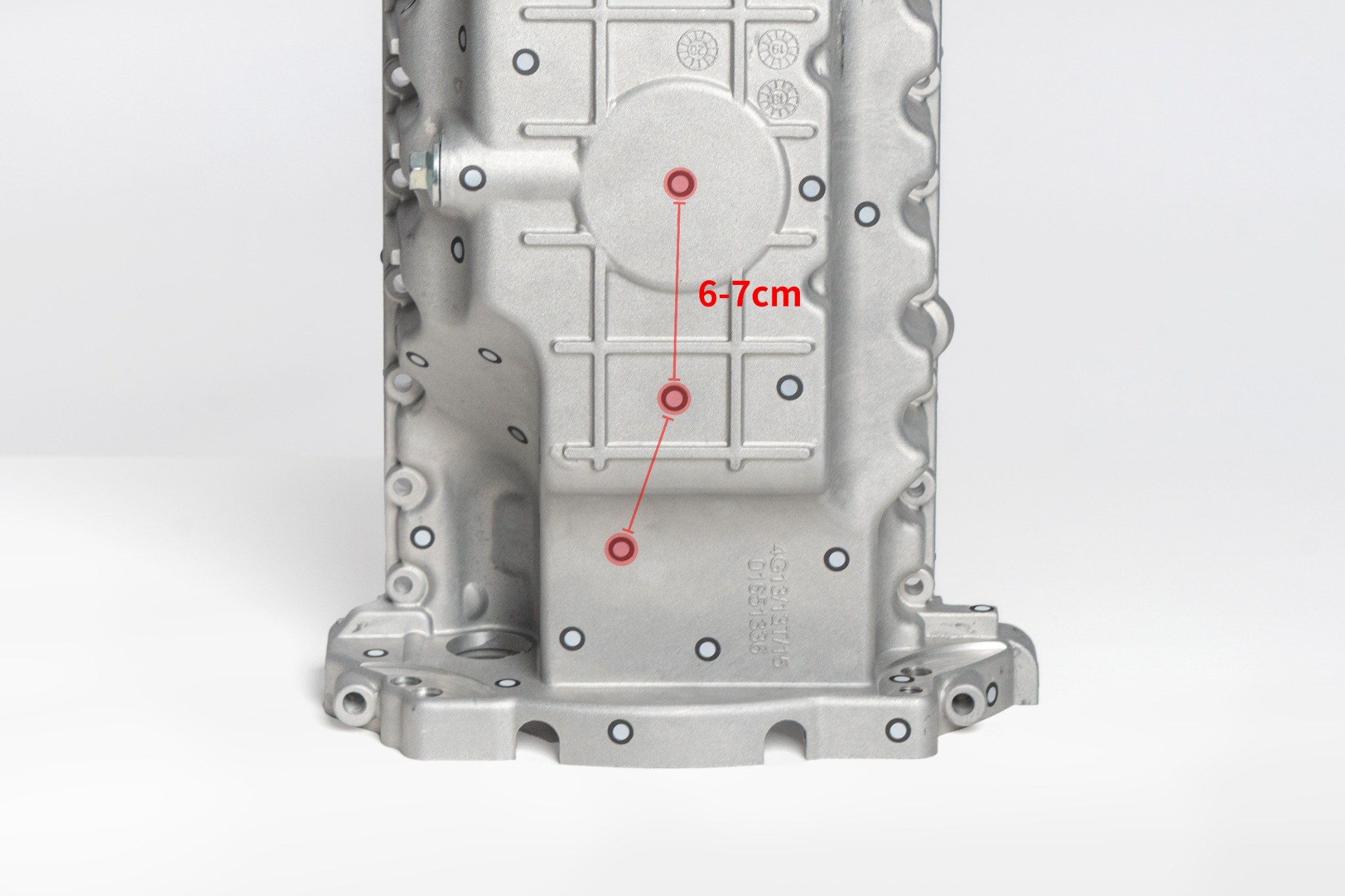
Don't use too many markers, but ensure that at least 5 markers are placed irregularly per scanned frame.
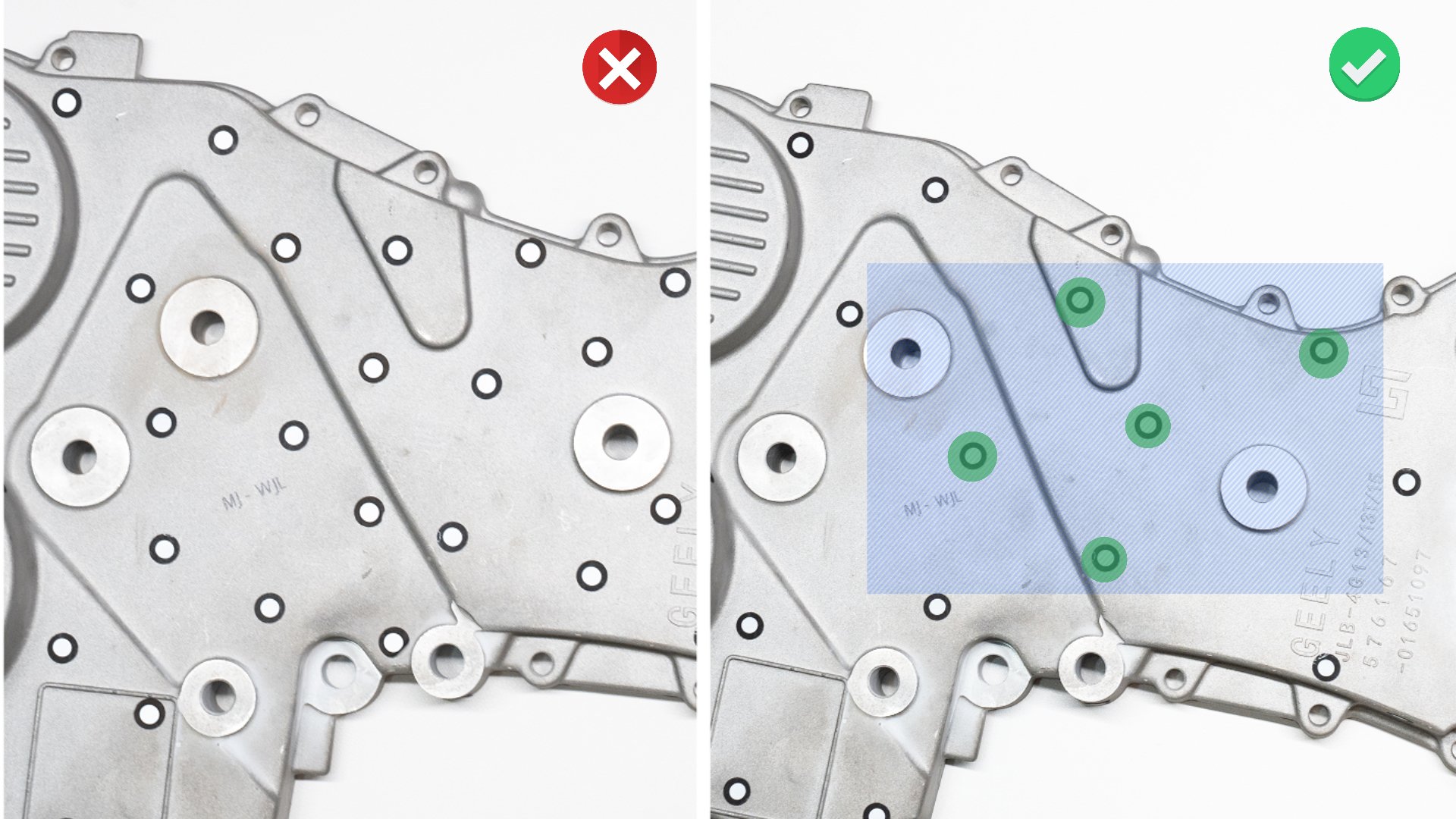
For best accuracy, attach the markers to flat surfaces rather than curved ones. Also, please avoid using soft pads or cloths with markers.
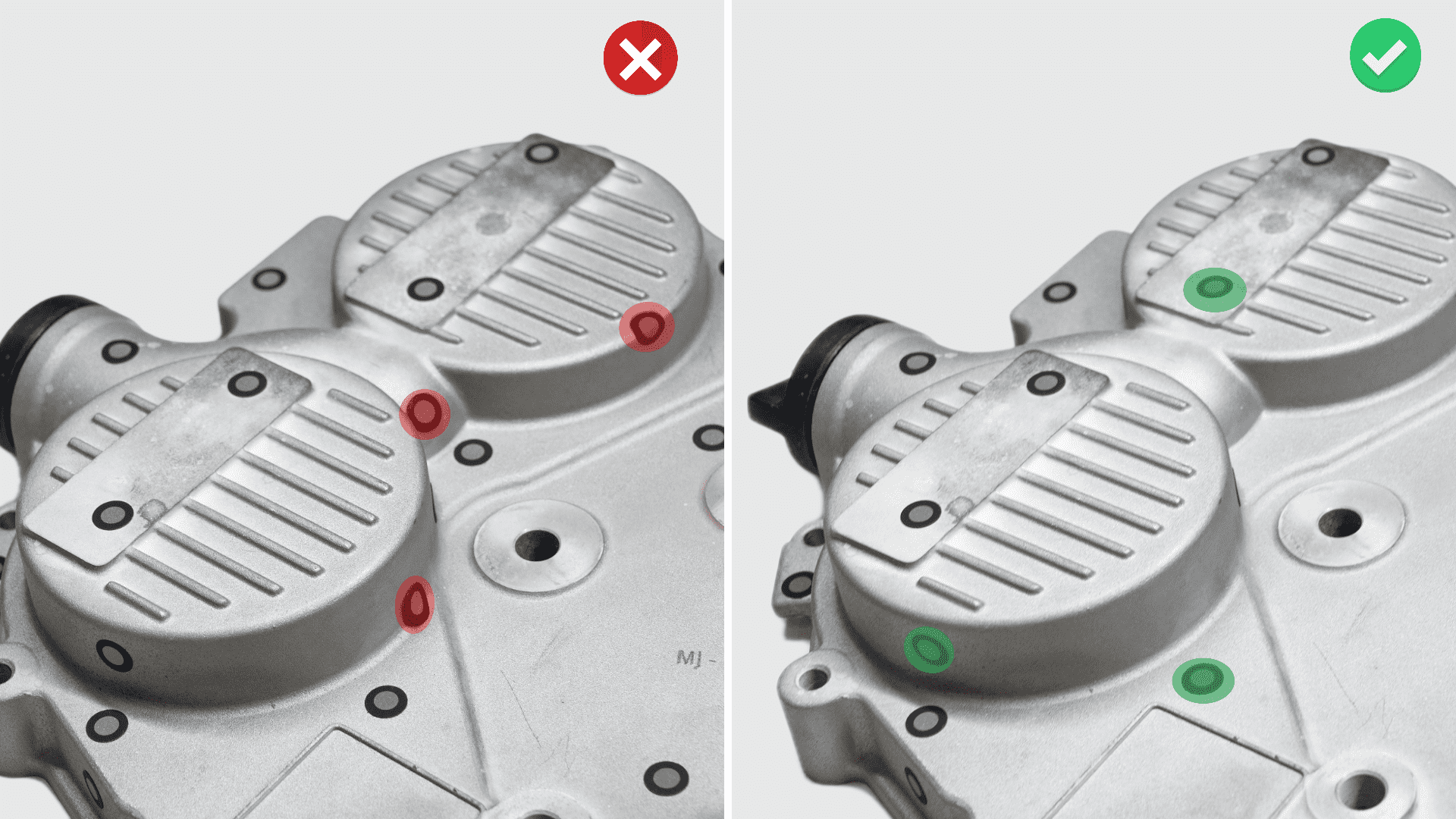
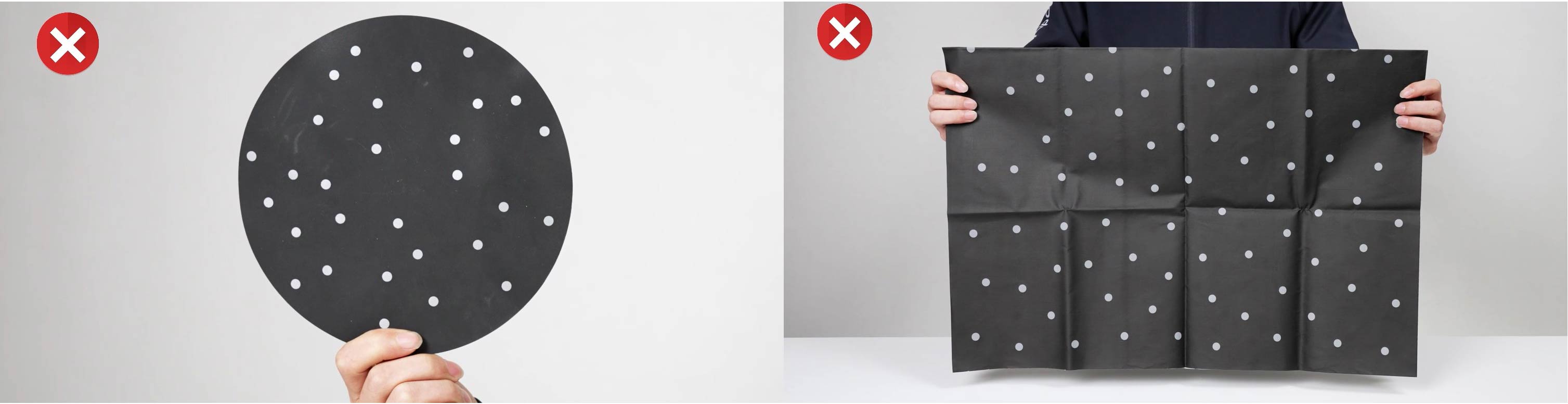
For more detailed marker tips, please refer to the Markers Use Tips Tutorial Video (for reference only)
Note:You can also use the Marker Block Kit to create a more ideal and complete scanning environment.

Marker Block Kit Quick Start Guide
Marker Block Kit Tutorial Video
- Using Scanning Spray
- For transparent or highly reflective objects (e.g., glass, stainless steel, electroplated surfaces), both line laser and structured light scanning require scanning spray.
- For dark reflective or metallic reflective surfaces (e.g., black paint, machined aluminum alloy), line laser scanning can be performed without spray, but Full Field scanning and Auto Turntable scanning require scanning spray.
Note: Scanning spray can be purchased from Revopoint's online stores.
② Set Up the Scanning Environment
1) Prepare the workspace: Ensure the scanning area is clean and free of clutter (for reference only).
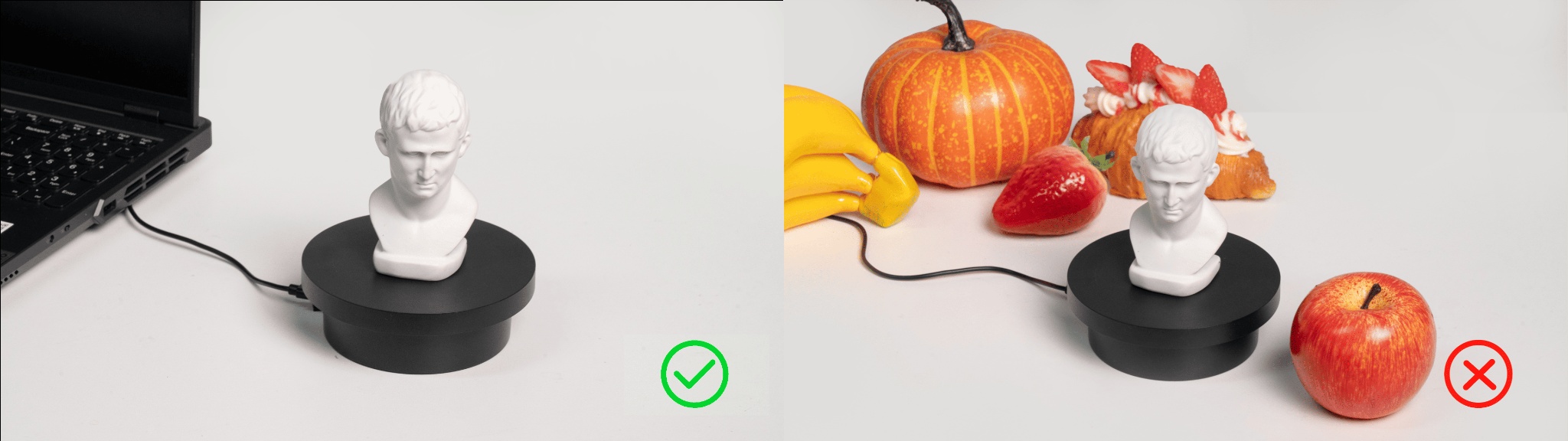
2) Connect the accessories: Use the turntable cable to connect the turntable to the computer port or power outlet, adjusting it to an appropriate rotation speed.
3) Check the object: Position the sample bust on the turntable, ensuring its surface is shadow-free (for reference only).
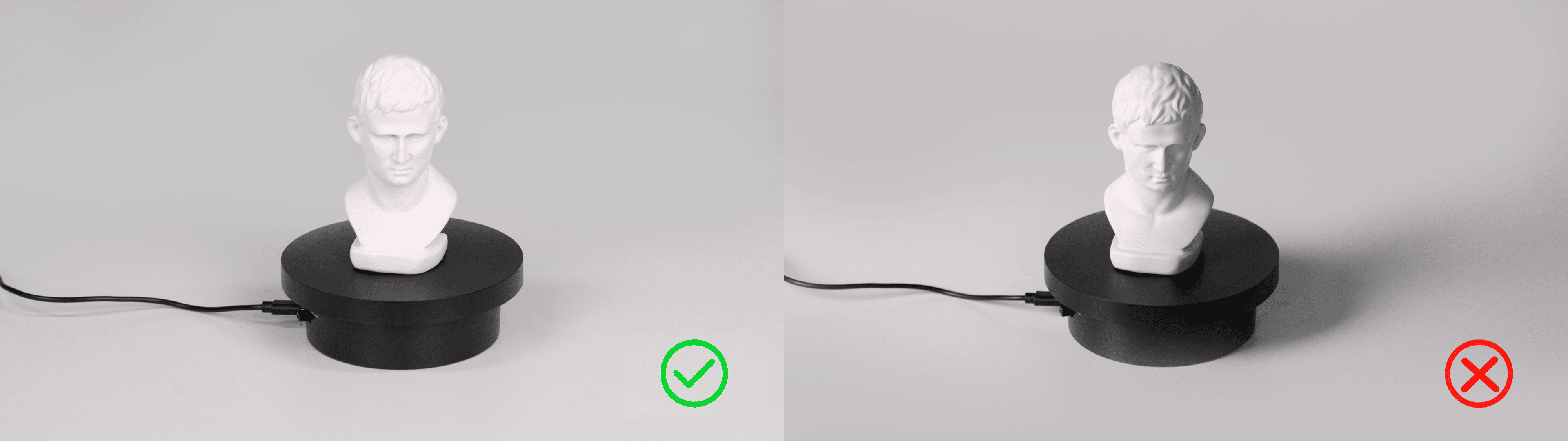
4) Adjust the scanner's height and angle to ensure the camera can fully capture the object.
¶ 5.2 Start Scan
1. Make sure the scanner is powered on and successfully connected to the software.
2. Click "New Project" on the software's home page, select the file storage location, and then enter the scanning interface.

3. According to your actual needs, select the corresponding tracking mode in the upper-left corner of the scanning interface and set all scanning parameters (Scan mode, Scanning accuracy, Object type, etc.).
4. Adjust the depth camera exposure /RGB camera (Auto Turntable mode) exposure/laser brightness.
5. Adjust the distance between the scanner and the sample bust to ensure that the color on the distance indicator bar is displayed in green (Excellent/Good).
6. Once the object image appears clearly in the preview window, click the "Start" button to start the scanning.
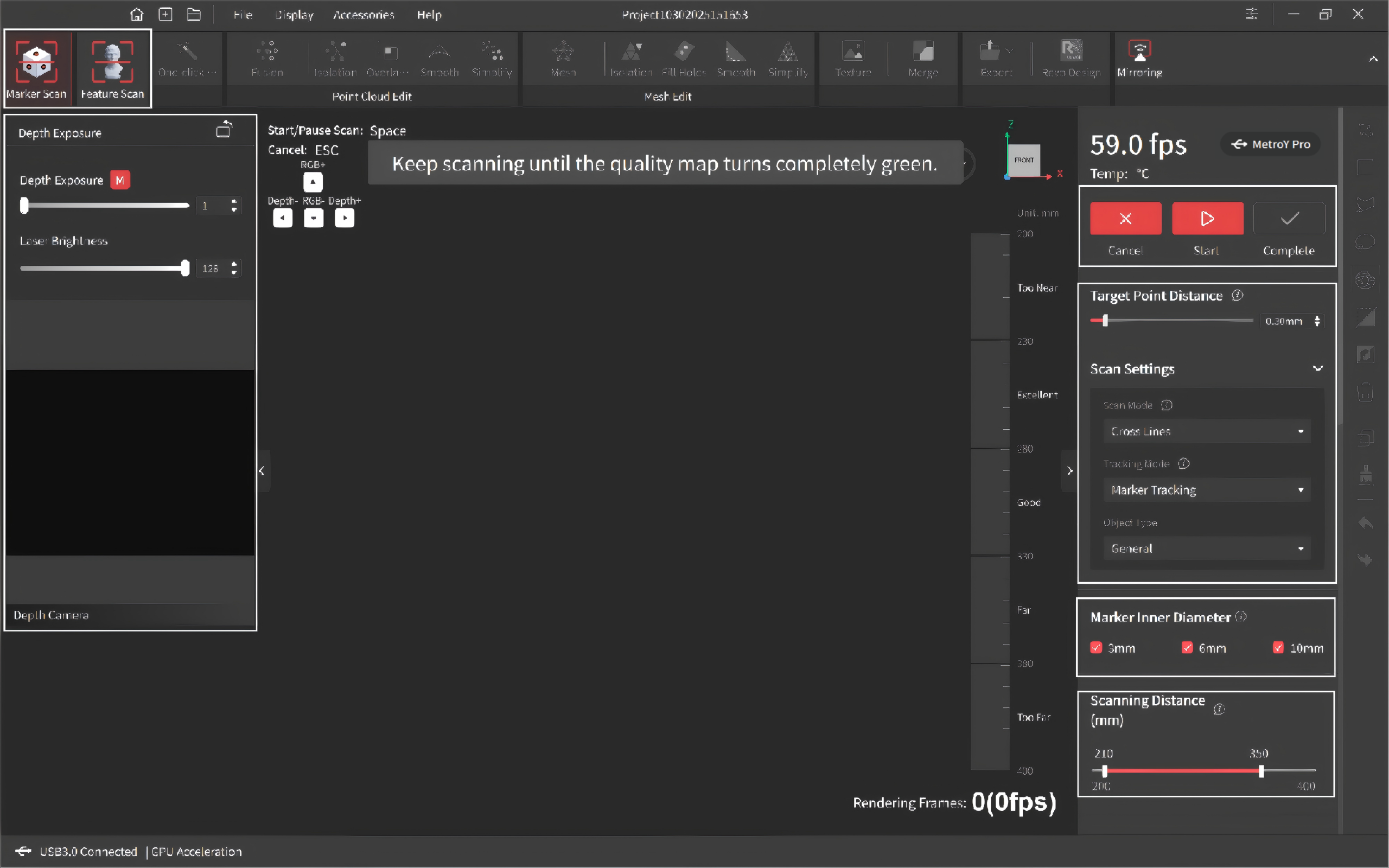
Note: During scanning, pause to review progress in the model display area. If the model appears incomplete, click "Start" again to continue.
The above content is the general steps. For detailed scanning steps, please click the following:
- Laser Line Mode Scanning Steps(Cross Line/Single Line/Parallel Line)
- Full Field Mode Scanning Steps
- Auto Turntable Scanning Steps
¶ 5.3 Finish Scan
New users can use the following criteria to determine if scanning is complete:
1) Check if the model preview displays fully.
→ Ensure the real-time preview covers all surfaces of the target object, especially undersides, backsides, and crevices. (Small holes can be manually filled during post-processing.)
2) Check whether the model color/texture is uniform (if texturing is enabled).
→ If texturing is applied, check for obvious seams, missing color patches, or distortions.
3) Inspect point cloud/mesh for large gaps.
→ Pause scanning to check for unfilled areas or structural omissions in point cloud or preview models.
Click "Finish" to complete the scan. If the model still needs to be scanned again, you can click the "Continue" button to continue the scanning.
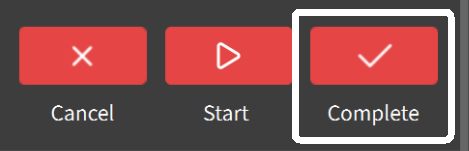
¶ 5.4 Model Processing & Export
¶ 5.4.1 Model Editing
For novice users, it is recommended to use the "One-click Editing" function. This function completes point cloud fusion, meshing, and texture mapping (if color scanning is enabled) at once according to the system’s default optimal parameters, making it convenient and fast.
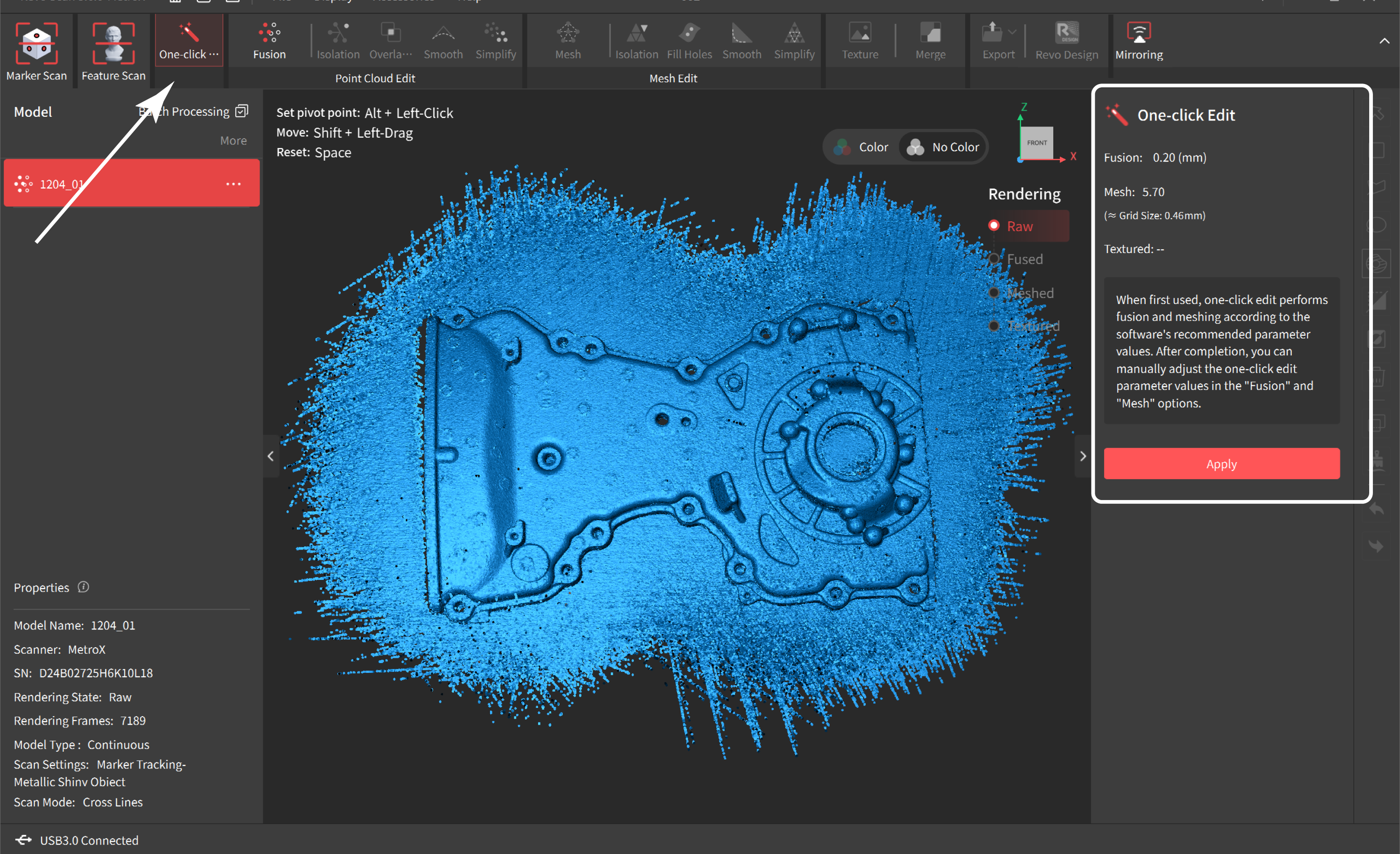
For more specific operations and detailed parameter Settings regarding Manual editing, you can click to enter
For more specific operations and detailed parameter settings regarding manual editing, you can click to enter Revo Metro Software User Manual——Revo Metro Point Editing,Revo Metro Meshing Editing,Revo Metro Texturing to get more information。
¶ 5.4.2 Model Export
Navigate to the menu bar - "Export" to choose the desired model format for output.

¶ 5.5 More Tips
The preceding steps provide a foundational workflow. For enhanced results or efficiency, explore these advanced methods and parameter optimizations:
Scanning Tips:
2) Scanning Thin-Walled Objects
Parameter Settings:
Optimal results require proper parameter settings, which affect model integrity, clarity, and post-processing efficiency. Refer to Revo Metro Software User Muanual——6.Scan Settings for guidance on object types accuracy levels, tracking modes, and object types.